Every user must be careful while operating their laptop or computer. It is not necessary that only excel file or document file may corrupt. Users have saved all type of data in their laptop like images, audio, video, graphics, text file, document file, mails, contacts, projects, presentation and other type of data and all type of data may become corrupted. There may be chance that your business may shut down due to the data corruption or data loss. Even, a sudden power failure may also cause of data lost or data corruption. There are number of other causes also for data corruption. Every user may prevent their important or vital data or files from corruption or lost while operating their laptop in effective manner.
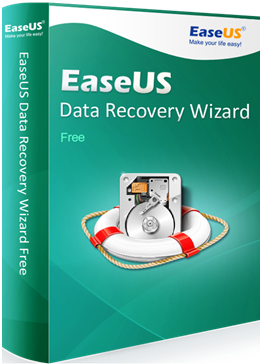
There are large numbers of data prevention tips here and every user of laptop must know about those tips so that data will not lose in any situation. Every user should follow all prevention tips so that there will be no data loss.
Prevention tips for avoiding data lost are:
- Keep your laptop or computer always clean and dust-free
- create backup and save your files regularly, to multiple locations
- Create an image backup BEFORE the first signs of hard drive failure
- Don’t delete files you don’t know what are, especially system files
- If your PC gets hot suddenly, take it apart and clean it
- Keep your anti-virus software up to date and applies scanning on regular basis
- Don’t open suspicious emails or attachments
- Always keep the liquids away from your laptop
You may have data loss or data corruption in your laptop if you did not follow any of prevention tips. Then, you have to need data recovery software or file recovery software. Download data recovery software from any of website on the internet and install it. No special knowledge or skills are required to install the recovery software. You must have to follow the installation guide which is uploaded on the recovery software website. If you have faced any problem during installation of recovery software then you may contact to customer care support. Recovery software finds your lost or corrupted data by searching or scanning your whole laptop. All recovery software performs two type of scanning which is based in duration of data lost. One scanning mode is quick scan mode and other is deep scan mode.
May users are not able to recover their lost data because they think that data or file recovery software is available only for one operating system which is windows operating system. But, you are wrong and on internet, you will get data recovery software for all type of operating system which is Linux, MAC, iOS and android based data recovery software. User will recover deleted files from all type of storage devices like memory cards, digital camera, CD, PC, laptop, tablet, computer, USB flash drive, SSD cards and other. So, download recovery software which is available for free and install it.
