There are several times, when you accidentally delete a file or folder, which was important for you. This can be a mistake done by you or someone else, which will cost you a lot. Due to this, several recovery software are being made up in order to restore deleted files or lost files. Out of these files, EaseUS has made their own Data Recovery Wizard, which is considered as one of the best recovery software that can assist the user recover their lost files easily without any hassle.
Recovering Deleted Files
The free recovery software is easily able to recover accidentally deleted files, and can even recover files from corrupted or formatted disks, memory cards, pen drives etc. It offers reliable data recovery solutions to the users to save any loss of data. BY using this software, you can recover all files, regardless of their type. Moreover, even it can recover data even from partition inaccessibility, partition loss or a virus attack. EaseUS Data Recover Wizard helps the user to recover the data in 3 simple steps, which are as follows:
- Download, install and launch the program.
- Perform a quick scan of the hard disk, or location where the file or folder you want to recover was previously located.
- Preview the file or folder, and recover the same in your desired folder or the same directory.
The software is made by keeping the user’s convenience in mind. Following this, as soon as the software starts, it automatically starts a quick scan of the hard drive, any secondary storage device, or the corrupted hard drive. This helps the user to easily locate their deleted files, without any unnecessary hassles. Afterwards, the user can select their desired file and recover them to their preferred location.
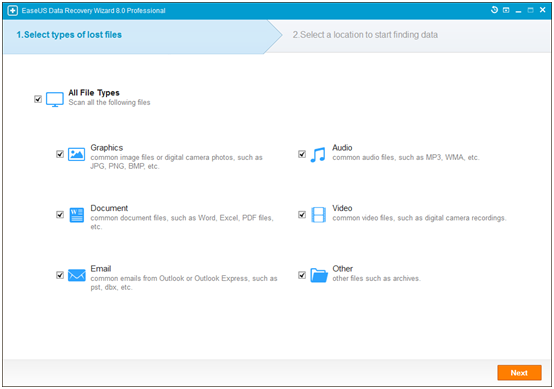
If your desired file does not come up in a quick scan, the user can perform a deep scan, which takes a bit more time, but shows even more files. To understand the purpose of a quick scan and deep scan, you can see below:
- Quick Scan
By performing a quick scan, the user can recover normally deleted files and recover recycle bin, whether they are still there or have been emptied from there.
- Deep Scan
By performing a deep scan, the user can recover files from inaccessible, formatted hard drives or data, which have been lost through another method.
Preview Feature
There are various features, which make this software the best software to use. These features include the ability to preview the files, before they are recovered. Due to this feature, people are able precisely recover the file they wish to recover, and all the other unnecessary files remain deleted. Furthermore, the software offers a filter option, which can be utilized to filter the search results. The user can enter the file type or file name in this option, so that the software can search for the file more specifically and the search is even faster. Another advantage of the preview option is that it allows the user to see the size, details and other information regarding the file, and they can also view the quality of the file.
