Ease US is fast gaining reliability in the world’s software industry when it comes to data backup and recovery. Aside of their classic Data Recovery software, the company also provides services that prevent loss of data. One of the best free backup software packages offered by them is the EaseUS Todo Backup. The term “backup” typically means saving an extra copy of your data at a different location so that if one copy is lost, you don’t lost the entirety of the data. This can be done in several ways, and here are some that you can simplify by using said software:
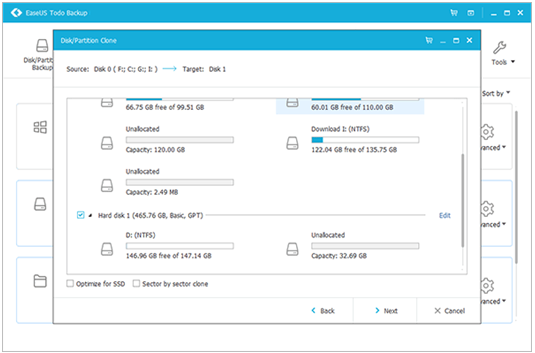
Backup to disk
This is probably the oldest and most common way of backing up data: you simply take your data and burn it onto a CD or a DVD. This is a better idea than most of the ones in this list, because data once burnt into CDs and DVDs cannot be removed – it is guaranteed to remain there for as long as the CD works. The only problem with disk backups is that over time, the file itself gets corrupt in disks, especially when the disk is burnt at home. Scratches and kinks on the disk also end up corrupting your files. In any case, disk backups and disk cloning are features of EaseUS backup software.
Backup to Cloud
This is a relatively newer technique of saving extra copies of your data. When it comes to work files, Microsoft Office 365 ensures that you won’t lose important files. What about your videos and your pictures? These too, can be uploaded with simplicity to cloud storage, such as Google Drive or One drive or Drop box, using software that performs that task for you. It’s not too difficult to get the job done you, but it does take time and the process has to be run on the foreground. With EaseUS todo backup software, you simply have to store files in a specific folder and they will be uploaded.
Recovering data to secondary drives
This is a specific and advanced way of backing up data, and is relevant to you only if you have a massive collection of indispensable video files or files of similar size. Say that you have a hard disk full of your movies – sometimes, it’s a decent idea to simply copy the entire drive onto a second storage device of similar capacity. Solid state drives are the state of the art at the moment – they are like massive SD cards i.e. their memory is flash memory – a much more stable alternative to hard disks – and they can be of any size you wish – up to terabytes. EaseUS is one of the few software packages available in the market at the moment that allows you to copy an entire hard disk to a solid state drive. You can find a tutorial on how to clone hard drive to SSD on their website. Features this advanced and specific is that makes the software unique in today’s online marketplace. No matter what your requirement is, it’s probably a good idea to check out EaseUS todo backup software.
