EaseUS data recovery software has constantly been one of the top data recovery software available today. It builds upon the trust of its many users, and takes in some solid positive reviews from various tech experts. The software is one of the top hard drive recovery and allows the people to recover their deleted files with ease, without having to go through any complicated procedures.
The software offers ease to use tools to make the recovery process much simpler for beginners. Anyone with a basic knowledge of computer can easily utilize the tools to get back their important files. No matter what type of files were lost, EaseUS data recovery software can recover them all with. Moreover, the data can be recovered from a number of situations such as virus attacks, corrupted memory cards, lost partitions, hard disk failure or OS crash.
Packages
The software is available in three different packages, namely Free, Pro and Pro+WinPE. The free package is available at no cost, however, it can only recover up to 2 GB of data. The other two packages offer various advantages over the free package, and can be bought by people who wish to recover larger amount of data and also require technical support.
The software looks in for data remnants, which are found in the memory after a file is deleted. Using these remnants of data, the original file is recovered by the software. While the process is complicated, EaseUS data recovery software can easily perform it, without any issues.
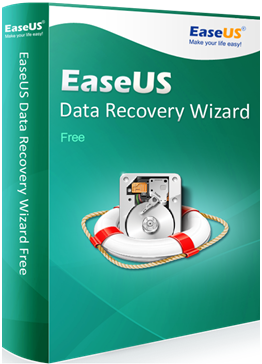
The EaseUS software can recover files using two different types of scan modes, which are as follows:
- Quick Scan Mode
The quick scan mode is initially installed as soon as the software opens up, and a location is chosen. This mode is fast and reliable, and offers results relatively quickly. It searches in the memory for any files that were deleted recently and also retrieves files emptied from the recycle bin.
- Deep Scan Mode
This mode automatically starts after the quick scan mode ends. This mode takes more time than the quick scan mode to finish. The deep scan mode thoroughly searches for any data remnants, which may have been left in the memory and got past quick scan mode.
Result Screen
After the scanning procedure is completed, all the results are shown on the screen. Depending upon the location of the files, you can navigate the various files that you have recovered. The displayed files can be filtered according to their types, and a specific file can also be searched using its name. Other than this, multiple files can also be recovered in a single click.
If a person is not sure about the file name, he/she can also use the preview feature to view the content inside of the file before recovering. This will allow the user to be sure whether they wish to recover a specific file or not.
Using such methods, EaseUS data recovery software is able to assist users in their hour of need. If you are suffering from loss of data, the EaseUS software is one of the finest available at your disposal!
