For all IT pro’s out there- have you been able to handle the learning curve to aim for better reporting for your business and dashboards that you are aware of? If you are good in the use of Microsoft tools like Excel for analysis of data and you effectively use the data enriching features such as formulas and functions, Sharepoint will usher in a new level of excitement for you and your organization through self servicing reports and dashboards. Read on to find out how.
Trends are shifting in the software markets in terms of Business Intelligence (BI) as the quantum move from complex, costly and lengthy projects of data warehouse towards business user created BI that are fast and flexible takes on new dimensions.
Leading the way in this trend is the global leader in the propagation of Business User Oriented tools such as PowerPivot, SharePoint, PowerView, PerformancePoint and SQL Report Builder, Microsoft. These tools are useful when a wide array of business data has to be shared in hours instead of months and years!
The people who can benefit most from this course are the Business and IT Professionals who use powerful user-oriented tools that use no codes for the development of BI and reporting types of business applications.
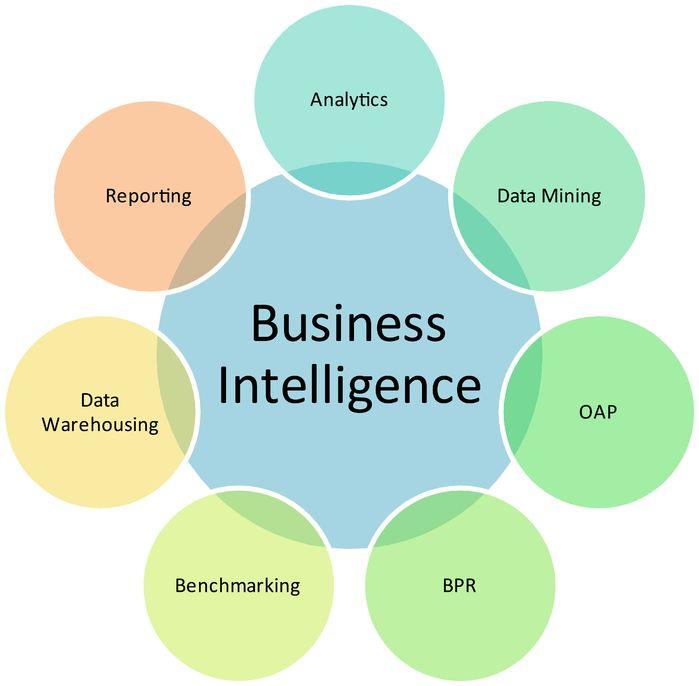
All IT professionals in particular, should be aware about the following points about the SharePoint 2013 BI training courses:-
- Self Service BI is really they way of the future, and holds numerous advantages over the Traditional Data Warehouses, even though its earliest releases had a number of glitches and limitations that have been fixed in later versions.
- SharePoint and Microsoft Self Service BI toolset work in tandem to ensure a homogenous system of data presentation. The presentation layer of the Microsoft Self Service BI is provided by SharePoint.
- It is very important to understand the new Microsoft BI Semantic Model, at least at a functional level, as it is the engine of the Self Service BI Approach. However, anyone who is at ease with utilizing the potential of external data sources tables in Excel will find this easy to understand as well.
- Data warehouses need to be understood clearly as the vehicles to make data appear friendlier to the business user as they comprise of business data that has been extracted to create a database that can be utilized primarily for reporting and data analysis.
- Data that is collected usually has to be transformed into a format that is suitable to be presented to business users in a form that is readily accessible. For example, PowerPivot converts raw data from external sources through its Data Analysis Expressions (DAX) language that is similar to excel formulas.
- Excel Pivot Tables can be utilized for the exploration and validation of PowerPivot Models.
- PowerPivot Models can be used to create dashboards and reports of a highly interactive kind that have a high visual content
- SharePoint can be used to create and write Ad-Hoc End User Reports.
- When a PowerPivot Data Model is used as a Data Source, Performance Point Dashboards can be created.
Koenig Solutions offers an intensive SharePoint 2013 Business Intelligence (BI) training program, details of which can be viewed online on http://www.koenig-solutions.com/. What course inputs would you look for in case you enrol for this course? Let us know in the comments below.
